Navigating Digital Life: A Simple Guide to Using Technology Safely and Effectively

Technology is now a big part of our daily lives, helping us work, learn, and connect with others. To make the most of it, it's essential to know how to use it safely and effectively. This guide provides straightforward tips, along with real-life examples, to help you navigate digital life with confidence.
Basic Computer Skills
Knowing the basics of using a computer makes life easier, from organizing files to using software efficiently. Here are some common scenarios to illustrate:
Case Example:
Maria is a college student who often found it challenging to organize her coursework and presentations. After learning about file management and using PowerPoint, she started organizing her files into folders by semester and using templates in PowerPoint to save time. Now, she can easily find her assignments and deliver presentations without stress.
Tip: Spend some time organizing your files into folders with clear labels. It will save you time and reduce stress when you need to find something quickly.
Building Cybersecurity Awareness
Staying safe online is essential to protect personal information from cyber threats. Here’s how some users have managed it:
Case Example:
John received an email that looked like it was from his bank, asking him to confirm his account details. Suspicious of the email's legitimacy, he called his bank directly and confirmed it was a phishing attempt. By verifying directly with the bank, John avoided a potential scam and protected his bank account from being compromised.
Tip: Always verify unexpected emails or messages by contacting the sender directly through official contact details, especially when it involves sensitive information.

Getting the Most from Your Smartphone
Your smartphone can do more than just make calls. Here are ways to optimize it, along with user stories:
Case Example:
Susan was frustrated with her smartphone battery draining quickly. She learned that turning off background app refresh and reducing screen brightness could extend battery life. After making these adjustments, Susan noticed her phone now lasts all day without needing a recharge.
Tip: Check your settings to see which apps are running in the background and consider disabling the ones you don’t use often.
Practical Tips for Using Apps
Apps can simplify everyday tasks, but knowing how to use them effectively makes all the difference.
Case Example:
James, a project manager, used to struggle with coordinating his team. After discovering Trello, he set up a simple board to organize tasks by project phase. Now, his team can easily track progress, assign tasks, and stay on top of deadlines—all in one place. James finds he spends less time on status updates and more on getting things done.
Tip: For team projects, try using productivity tools like Trello or Notion. They can help you manage tasks and keep everyone informed without constant emails.
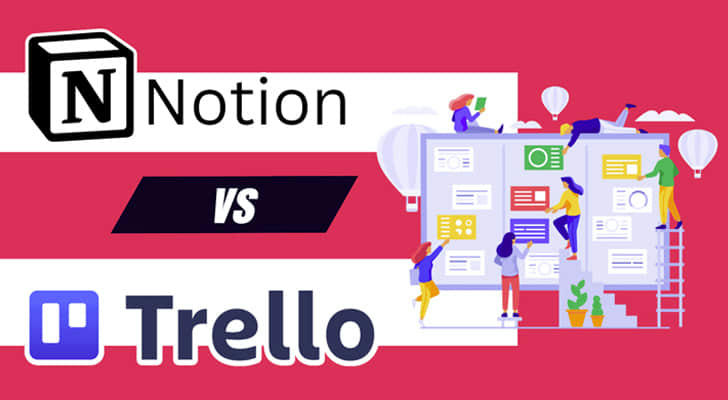
How to Avoid Online Scams
Scammers are always coming up with new tricks. Here are some cases to help you stay alert:
Case Example:
Angela received a phone call claiming she had won a prize but needed to provide her credit card details to claim it. Sensing something was off, Angela researched the phone number online and found out it was part of a scam. By staying calm and verifying first, Angela avoided becoming a victim of fraud.
Tip: Be skeptical of unsolicited calls or emails, especially if they ask for personal or financial information. Take a moment to research and confirm before responding.
Embracing the Digital Age
Adaptation and balance are key to thriving in a tech-driven world. Here’s how some people are managing it:
Case Example:
Tom, a retiree, was overwhelmed by the fast pace of technology but wanted to stay connected with his family. He took an introductory class at the local library to learn about using email and social media. Now, Tom feels confident navigating his smartphone and can keep up with his grandkids online.
Tip: If technology feels overwhelming, look for community resources like workshops or tutorials. Many libraries and community centers offer free or low-cost classes to help you build skills at your own pace.
Conclusion
Being tech-savvy doesn’t require advanced skills, just a willingness to learn and adapt. By understanding the basics and staying aware of online risks, you can make the most of digital tools while protecting yourself. As you navigate your digital life, remember that there are resources and solutions to help you along the way. Embrace technology as a tool for convenience, but always stay mindful of safety to enjoy it with peace of mind.
